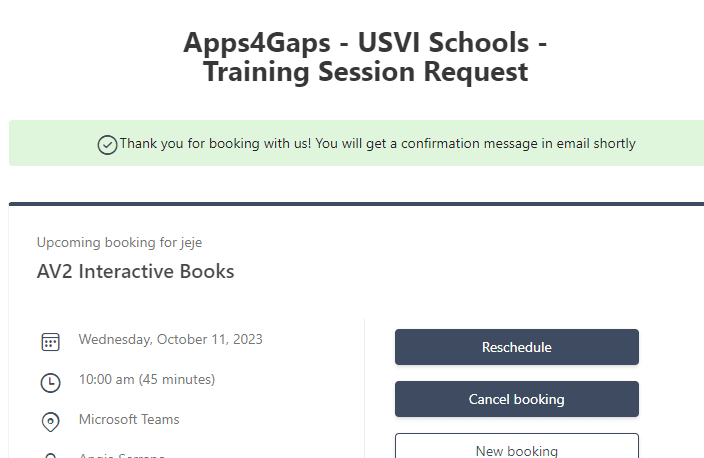How to request a training?

Remember you can request trainings with us related to any of the solutions
1st step:
Access https://usvischools.com/
2nd step:
Click on ‘’About us’’ in this section you will find a description of the different solutions along with a link to their support center.
Scroll down and you will see a button that says ‘’Click here to request a training’’

3rd step:
Select the service
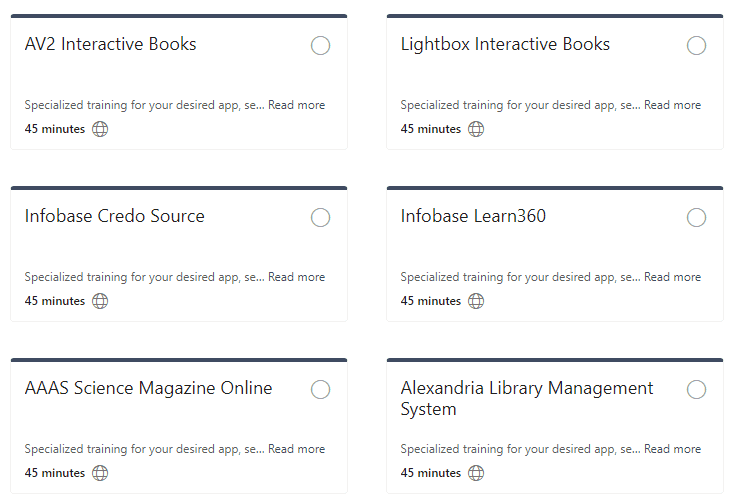
4th step:
Select the staff it could be anyone ,Beatriz or Angie
5th step:
Select the date and the time that is best for you
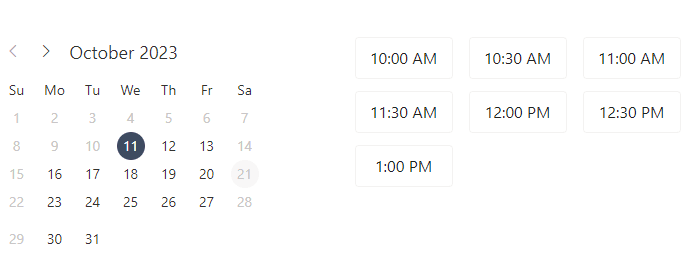
6th step:
Add your details and click on Book
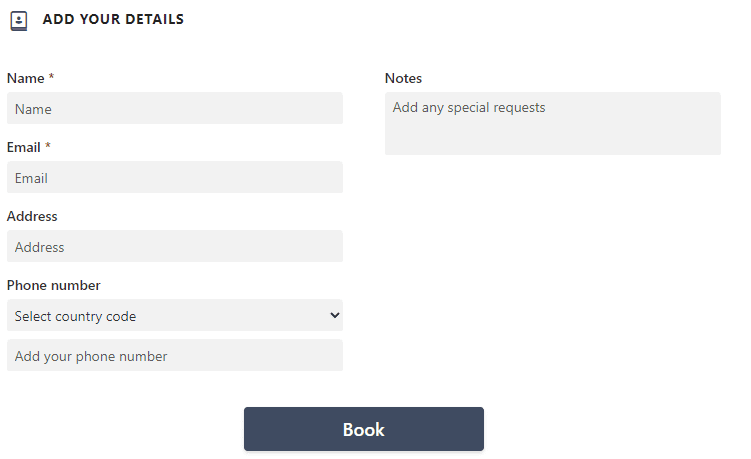
7th step:
You will see a green banner with the confirmation along with an email to have the training. You will find the session automatically scheduled on the calendar of your email, to access, just click on the meeting and then click the Teams link.